When: Registration Closed
Time: 9:00am PT / 11:00am CT / Noon ET
Duration: 2.5 hours
Where: Microsoft Teams
Hands‑On Training
Adding voice user interface to your next embedded design should be as easy as it is for your customers to use it. Join Renesas for a virtual hands-on session to learn how to add a VUI in minutes using your own voice commands.
In this lab, you will create your own custom command set in minutes utilizing the Renesas Voice Kit with RA6E1 MCU. This system demonstrates how easy it is to control your system with a simple voice command interface without extensive coding experience or in‑house expertise.
You will build an enhanced working solution that recognizes your own voice commands to trigger the corresponding operation using the Cyberon voice recognition engine (Cyberon DSpotter) utilizing the new VOICE‑RA6E1 MCU board. Complementary kits will be sent to all qualified lab registrants prior to the course.
Lab Objectives and Outline
- Create a pretraining voice model by using Cyberon tools
- Enable the interface for MEMS digital microphone
- Gain hands-on experience with voice recognition process using Cyberon DSpotter software library
Build your own voice model with Cyberon DSpotter modeling tool
- Create a pretraining voice model by using Cyberon tools
- Enable the interface for MEMS digital microphone
- Gain hands-on experience with voice recognition process using Cyberon DSpotter software library
Configure voice hardware to run Cyberon DSpotter
- Setting up an FSP project for the Voice kit
- Adding Cyberon support files to the project
- Performing offline test on the model (using audio from the Voice kit)
Implement one-stage command recognition
- Integrating a Cyberon model into the project
- Capturing model output to implement various actions
Implementing two-stage command recognition
- Integrating second Cyberon model into the project
Designing the application flow to switch between the two models
Attendees Will Receive or Download
- VOICE-RA6E1 development kit
- Cyberon DSpotter voice recognition engine
- 1‑page overview document with lab agenda
System Requirements
- PC running Windows 10 64‑bit with at least one USB port
Registration for the lab is limited. You will be notified if you have a seat reserved.
Presented by:
Seminar delivered by Applications Engineering and RA Product Marketing specialists